Follow me: Make firefox more screen space
1. Use small icons in Toolbars
1.1 mouse left -click toolbar, select "Customize"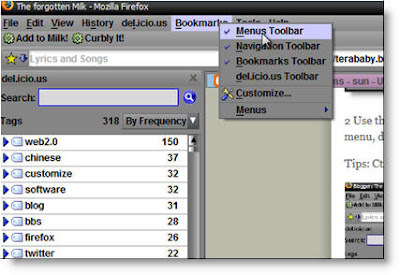
2.2 This is the result, cool!
1.1 mouse left -click toolbar, select "Customize"
2.2 check "Use small icons"
2 Use the extension "Personal Menu" to hide(like IE7) or tiny menu, details follow here
Tips: Ctrl + Shift + Alt + S to recall Menu
2.1 Right-click on menu
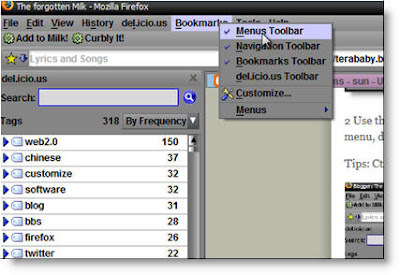
2.2 This is the result, cool!
3 Make firefox full screen by pressing F11, but with a location/toolbar and a tab
4 Make firefox full screen without the remain bar using the extension “FullerScreen”, details follow here





0 Comments:
Post a Comment
Subscribe to Post Comments [Atom]
<< Home