GoogleReader + Gmail = mine Digg
I have used some rss readers: IE7, News Reader, ZhuaXia(Chinese), FeedDaemon. They are all good. But when I met with GoogleReader, I Wow!
When I read news from rss subscription, I want not only read it, but also keep the best as favorites. And I think I had better keep it into some online warehouse. Note sites or Digg sites? No! I wish one day I could backup them up to the local. The most convenient way is to use GoogleReader's "email" + Gmail's "Label".
1. Create Labels in Gmail.
 You can make the label by path: Digg/Big Tag/Small Tag/...
You can make the label by path: Digg/Big Tag/Small Tag/...
Of course the separating character can be "/", "-" or others you like.
Don't worry about the mass number of the labels. You can only digg the news that you interest the most.
Of course you make the label when you receive mails from GoogleReader. I will talk about it later.
2. When you meet the best news in GoogleReader, you can click "Email" link below the news. One mail dialog will appear. Pls fill your gmail address and send it.(You can use Plugin "Better Gmail" to help you fill up the address .
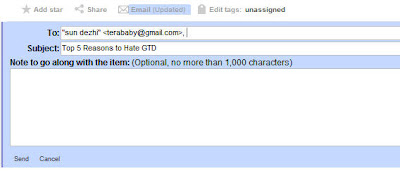
3. You will receive the news mail. Pls apply label to it. When you have no suitable label, pls make one label by the Digg Label rule.
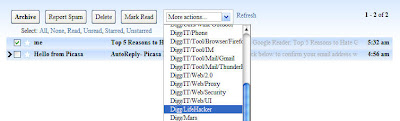
4. You can receive the mails to your local anyway. That's the best news for me.
Remember, you only can send 99 mails one day by GoogleReader. Or you can get the "You can't send mail" message. I think Google don't want Google be a ogre via mail. But do you need to do as this?
When I read news from rss subscription, I want not only read it, but also keep the best as favorites. And I think I had better keep it into some online warehouse. Note sites or Digg sites? No! I wish one day I could backup them up to the local. The most convenient way is to use GoogleReader's "email" + Gmail's "Label".
1. Create Labels in Gmail.
 You can make the label by path: Digg/Big Tag/Small Tag/...
You can make the label by path: Digg/Big Tag/Small Tag/...Of course the separating character can be "/", "-" or others you like.
Don't worry about the mass number of the labels. You can only digg the news that you interest the most.
Of course you make the label when you receive mails from GoogleReader. I will talk about it later.
2. When you meet the best news in GoogleReader, you can click "Email" link below the news. One mail dialog will appear. Pls fill your gmail address and send it.(You can use Plugin "Better Gmail" to help you fill up the address .
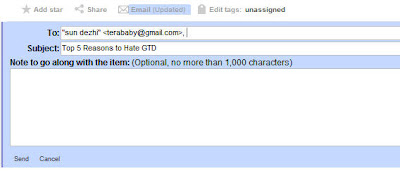
3. You will receive the news mail. Pls apply label to it. When you have no suitable label, pls make one label by the Digg Label rule.
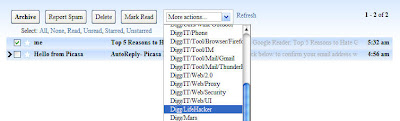
4. You can receive the mails to your local anyway. That's the best news for me.
Remember, you only can send 99 mails one day by GoogleReader. Or you can get the "You can't send mail" message. I think Google don't want Google be a ogre via mail. But do you need to do as this?
Labels: Google


0 Comments:
Post a Comment
Subscribe to Post Comments [Atom]
<< Home