Save energy not only by Black Google
In a January 2007 post at the EcoIron blog, Mark Ontkush estimated that Google could save 750 megaWatt hours a year using a totally black screen. He reached the conclusion by the mapping table "Display Colors vs Power Usage".
Is it only Google's duty to save the energy? Youtube, Digg, facebook...and even more. Actions speak louder than words. Let's begin.
1. Dark theme on OS
Open "Control Panel" -> "Display", Select the option "Appearance", Select "Windows Class style" in "Windows and buttons" and "High Constrant Black" in "Color scheme".
Maybe you don't like it, you can customize it by clicking the "Advanced" button.

I have modified it myself. This is the preview, and you can download here.

Alternative, you can install Uxtheme Multi-patcher 5.5, "Uxtheme Multi-patcher will allow you to use any 3rd party msstyle theme on Windows XP/SP1/SP2 or Windows Server 2003 (with Themes enabled) just by patching the uxtheme.dll (dynamic link library).".
After install UXtheme, you can download NIOR theme and apply it.

2. Dark style on popular web site
Only for firefox.
Please install Stylish plugin and Greasemonkey plugin firstly.
About:blank

UserStyle: about:blank - Dark Firefox

UserStyle: Dark Sexy Firefox About:Blank
Google

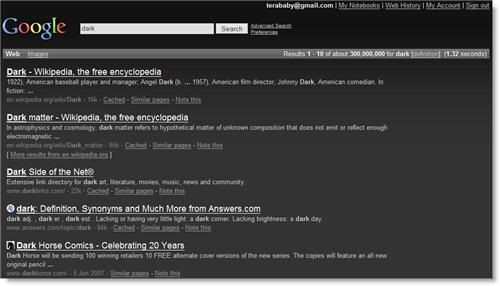
UserStyle: Google Web Search - dark gray redesign (vC)
GoogleReader

UserStyle: Google Reader Dark by oltra
Gmail
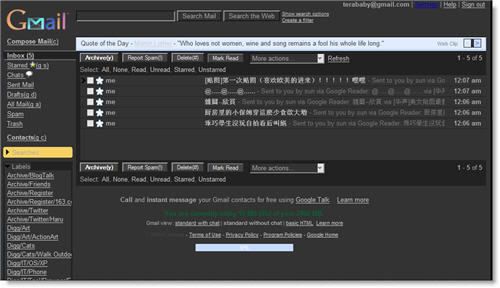
UserStyle: Dark Gmail .5 patch 3 α
Youtube
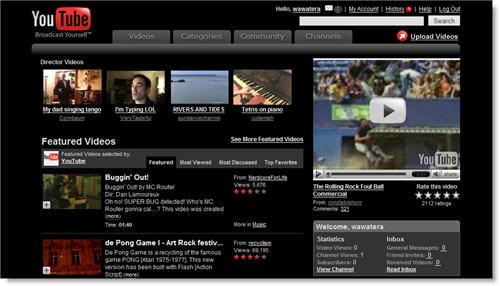
UserStyle: YouTube.com - dark gray redesign (vC)
Digg

UserStyle: Digg v4 - Dark gray design
facebook

UserStyle: Facebook DARK
twitter

Setting by "Setting" -> "Design", fill "000000" in Background Color or upload one image in dark or grey theme
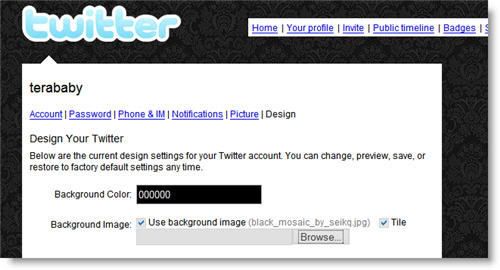
Flickr
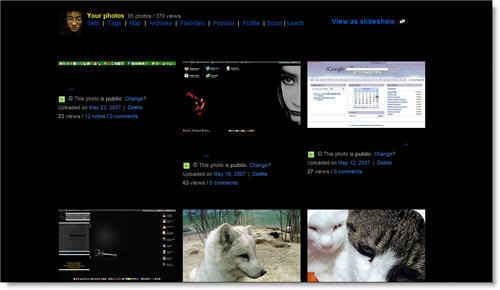
UserStyle: Flickr Image Only [Black background]
For more dark style, you can search in UserStyle.org
3. Firefox dark skin
You can select the firefox skin in dark theme. I choose "MidnightFox 0.65" as my best skin.

4. Office2007 dark theme
Click star button in office2007, and click "XXX options". In the dialog, select "Black" in Color Scheme.
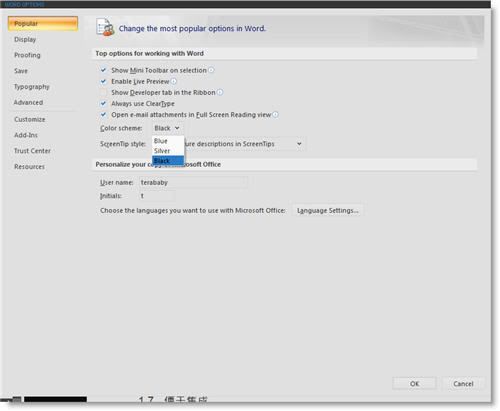
If you have others, please give me some comments. Let's share the good ideas.
Is it only Google's duty to save the energy? Youtube, Digg, facebook...and even more. Actions speak louder than words. Let's begin.
1. Dark theme on OS
Open "Control Panel" -> "Display", Select the option "Appearance", Select "Windows Class style" in "Windows and buttons" and "High Constrant Black" in "Color scheme".
Maybe you don't like it, you can customize it by clicking the "Advanced" button.

I have modified it myself. This is the preview, and you can download here.

Alternative, you can install Uxtheme Multi-patcher 5.5, "Uxtheme Multi-patcher will allow you to use any 3rd party msstyle theme on Windows XP/SP1/SP2 or Windows Server 2003 (with Themes enabled) just by patching the uxtheme.dll (dynamic link library).".
After install UXtheme, you can download NIOR theme and apply it.

2. Dark style on popular web site
Only for firefox.
Please install Stylish plugin and Greasemonkey plugin firstly.
About:blank

UserStyle: about:blank - Dark Firefox

UserStyle: Dark Sexy Firefox About:Blank

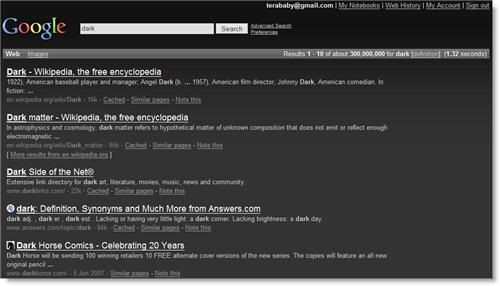
UserStyle: Google Web Search - dark gray redesign (vC)
GoogleReader

UserStyle: Google Reader Dark by oltra
Gmail
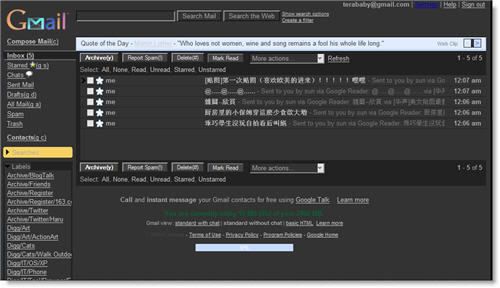
UserStyle: Dark Gmail .5 patch 3 α
Youtube
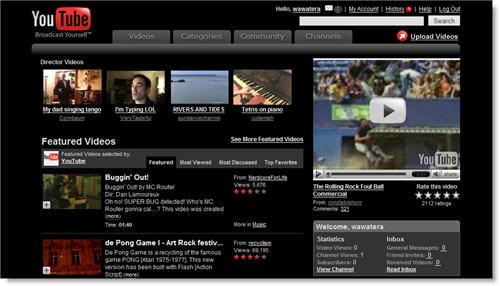
UserStyle: YouTube.com - dark gray redesign (vC)
Digg

UserStyle: Digg v4 - Dark gray design

UserStyle: Facebook DARK

Setting by "Setting" -> "Design", fill "000000" in Background Color or upload one image in dark or grey theme
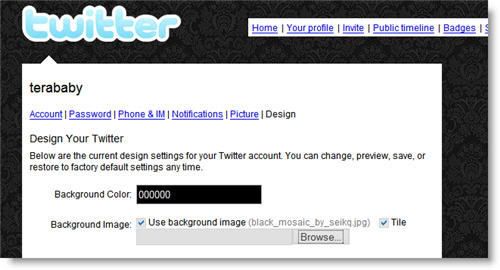
Flickr
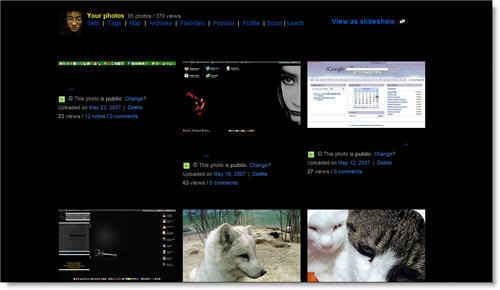
UserStyle: Flickr Image Only [Black background]
For more dark style, you can search in UserStyle.org
3. Firefox dark skin
You can select the firefox skin in dark theme. I choose "MidnightFox 0.65" as my best skin.

4. Office2007 dark theme
Click star button in office2007, and click "XXX options". In the dialog, select "Black" in Color Scheme.
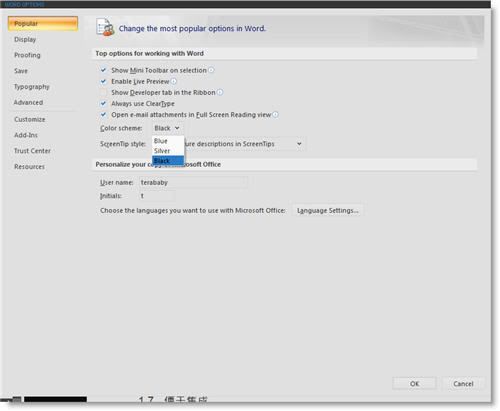
If you have others, please give me some comments. Let's share the good ideas.


6 Comments:
At 1:23 pm , Anonymous said...
Anonymous said...
Haha!!! I love it!!! Never thought of doing that!
Your readers may want to use the WindowsBlinds, I don't use it myself: but you can change the color of any skin!!!
At 4:43 pm , Anonymous said...
Anonymous said...
Hi,
I use http://googleinblack.blogspot.com
and I think it's good idea for help the earth with the energy saving search engine.
At 5:12 am , Anonymous said...
Anonymous said...
Lots of black Googles, so use one that makes more of a difference.
searchgreener.com uses less energy but uses ALL money made to also buy carbonoffsets, so is a real green search engine.
Use it everyday, make a difference everyday.
At 10:50 am , Anonymous said...
Anonymous said...
Firefox users can Style any website look with this Addon : https://addons.mozilla.org/en-US/firefox/addon/2108
At 9:50 am , Anonymous said...
Anonymous said...
Just stumbled onto this, but if you are using an LCD monitor, this isn't going to do much. LCDs always have the backlight on. A 'black' pixel just blocks the light from shining through. The energy use is the same.
Doing this for a CRT would make a difference however.
At 10:33 am , Cherry Hill Upholstery said...
Cherry Hill Upholstery said...
Thanks for sharring this
Post a Comment
Subscribe to Post Comments [Atom]
<< Home