Create Document Map on common txt in UltraEdit
UltraEdit is an text, HTML and HEX editor, and an advanced PHP, Perl, Java and JavaScript editor for programmers. One important and popular feature is the function list. But when processing common txt file, no function list. You need customize the "wordfile.txt".
Please open the wordfile.txt in the UltraEdit install directory. And append the below characters.
/L14"TXT" Noquote Line Comment = # Line Comment Num = 5Note: Block Comment On = /* Block Comment Off = */ File Extensions = TXT
/Delimiters = !&*()+=|/;"'<>:@ ,./
/Function String = "%[0-9].*"
It can process the titles like "1.", "1.1" as document map.
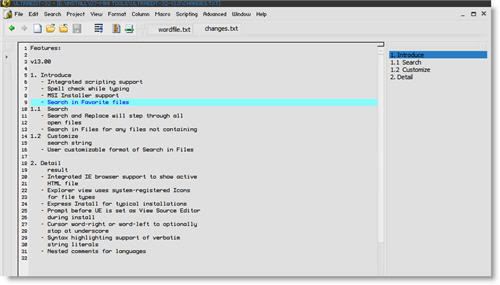
And I wrote one reference for each language in the default wordfile and share it here.
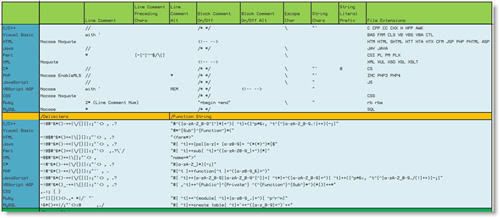
Please open the wordfile.txt in the UltraEdit install directory. And append the below characters.
/L14"TXT" Noquote Line Comment = # Line Comment Num = 5Note: Block Comment On = /* Block Comment Off = */ File Extensions = TXT
/Delimiters = !&*()+=|/;"'<>:@ ,./
/Function String = "%[0-9].*"
It can process the titles like "1.", "1.1" as document map.
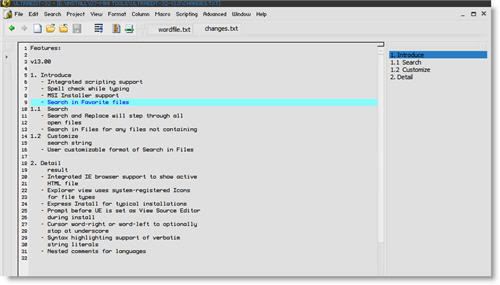
And I wrote one reference for each language in the default wordfile and share it here.
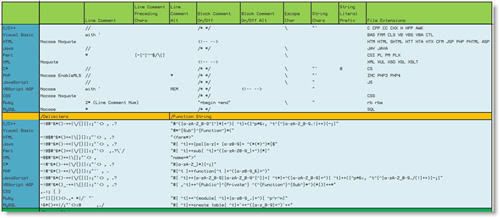


16 Comments:
At 8:06 am , Anonymous said...
Anonymous said...
buy ambien online no rx can you buy ambien usa - ambien side effects of long term use
At 12:58 pm , Anonymous said...
Anonymous said...
zolpidem side effects zolpidem lethal dose - buy zolpidem tartrate online usa
At 6:57 am , Anonymous said...
Anonymous said...
buy zolpidem online what is zolpidem 5mg used for - zolpidem ratiopharm 5 mg
At 1:37 pm , Anonymous said...
Anonymous said...
where can i order xanax online xanax side effects for men - brand xanax online no prescription
At 6:21 am , Anonymous said...
Anonymous said...
diazepam online 90 mg diazepam - diazepam rectal gel dosage
At 5:53 pm , Anonymous said...
Anonymous said...
ativan no prescription ativan side effects in adults - lorazepam 1mg for mri
At 4:20 pm , Anonymous said...
Anonymous said...
diazepam overdose roche diazepam online - diazepam 6mg
At 2:13 am , Anonymous said...
Anonymous said...
buy diazepam online buy diazepam online usa - buy diazepam valium
At 4:49 pm , Anonymous said...
Anonymous said...
buy generic xanax online xanax xr duration - buy cheap xanax online no prescription
At 9:41 pm , Anonymous said...
Anonymous said...
order xanax xanax high effects - 8mg xanax bars
At 5:20 pm , Anonymous said...
Anonymous said...
buy somas buy somatropin usa - buy soma no rx
At 1:48 pm , Anonymous said...
Anonymous said...
generic valium names taking valium for social anxiety - buy valium online ireland
At 7:25 pm , Anonymous said...
Anonymous said...
ambien price ambien 6979 - ambien side effects kidney
At 8:32 am , Anonymous said...
Anonymous said...
buy soma carisoprodol strength - somanabolic muscle maximizer program
At 10:28 pm , Anonymous said...
Anonymous said...
buy ambien online ambien + xanax = insomnia - overdose by ambien
At 10:51 am , Anonymous said...
Anonymous said...
buy valium cheap online valium pill guide - valium mg sizes
Post a Comment
Subscribe to Post Comments [Atom]
<< Home